What is after the first 1. 2. 3. 4. steps ?

|
| Guides Info Upgraded image GPS sync NTP server DCF77 sync NTP server --- Usefull linux commands. --- MRTG setup. NTP test tools. |
This is some test tools to test ntp servers.Created: 2018-01-24 Software to ntp server stress test Windows tool from Galleon: Windows test tool - Aprox 64 packets / sec pr sesion - Local server Windows test tool - Aprox 64 packets / sec pr sesion - from source Linux tool by Kasper Pedersen linux test tool - Aprox 4300 packets / sec pr RPI3 sesion- Local server - modified with argument by me linux test tool - Aprox 4300 packets / sec pr RPI3 sesion- Local server - modified with argument by me - and compiled linux test tool - Aprox 4300 packets / sec pr RPI3 sesion- Local server linux test tool - Aprox 4300 packets / sec pr RPI3 sesion - from source How to install linux tool wget http://www.ntp.567.dk/software/ntpload3.c gcc ntpload3.c -o ntpload3 # run it !! ./ntpload3 192.168.1.123 Here is my first stress test. Server: RPI3 Linux raspberrypi 4.4.13-v7+ #894 SMP Mon Jun 13 13:13:27 BST 2016 armv7l GNU/Linux running ntpd 4.2.8p10@1.3728 First from 18:00 i tested with the windows tool, then at 19:30 - i found the linux tool The test was runned from a Raspberry PI3 also - 1 sesion = 5.000 Packets/second 2 sesion =10.000 Packets/second 3 sesion =12.000 Packets/second 4 sesion =16.000 Packets/second 5 sesion =18.000 Packets/second 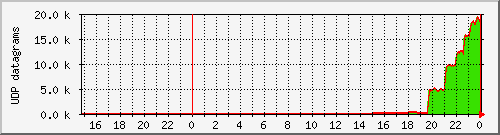 What is 5000 UDP Datagrams/s like ? (Number of Packets per Second) x (Polling Rate) = Number of Clients After an NTP client is synchronized, the default polling rate is 1024 seconds: 5000 packets/second x 1024 polling rate = 5.120.000 NTP clients You can change the polling rate if you wish. Here is an example using 64 seconds: 5000 packets/second x 64 polling rate = 320.000 NTP clients |